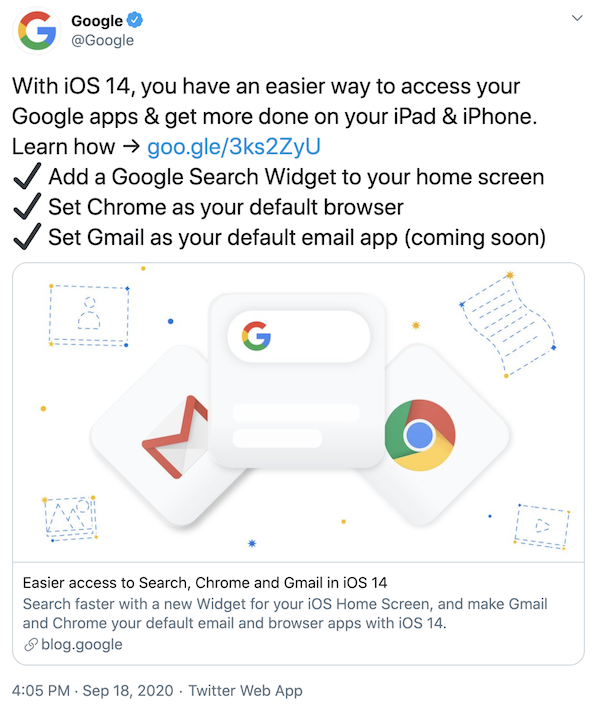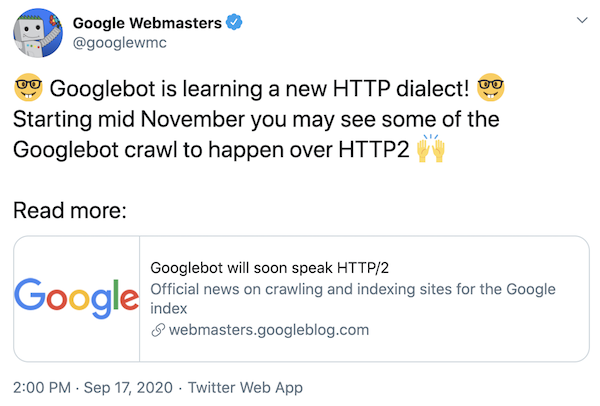iOS 14 Brings Major Changes for Search Engines
The latest version of iOS brings some surprising features regarding search possibilities that might lead to some changes in the mobile search engine market.
Configurable Default Browser
The recently released iOS 14 enables iPhone and iPad users to set a default browser (other than Safari) to better personalize their user experience. Users now can choose whether to use Google Chrome, DuckDuckGo Browser, Firefox, or Microsoft Edge (opens in a new tab).
Easier Access to Other Search Engines
In addition, iOS14 enables search engines to create a Home Screen search widget, which can make those engines’ searches in the default browser more user-friendly.
Google Releases Its Own Search Widget in iOS14
One of the search engines that could profit significantly from the new release is—surprise, surprise—Google. With the roll-out of iOS14, the search engine updated its iPhone app with support for Home Screen Widgets. Through this feature, users can access Google Search more easily.
The search widget comes in two sizes. One with just Search, and one that supports shortcuts to three additional ways to search, which can be customized by users themselves. Users can also choose from among different ways to search, including typing, talking, or using a camera with Lens.
In addition to the Home Screen widget, iOS now allows its users to set Chrome as their default browser app on their iPhones or iPads. And in the coming days, you’ll be able to set Gmail as your default email app as well.
DuckDuckGo Approved for Default Browser and Search App
However, Google is not the only one whose situation has improved with the roll-out of iOS14. Privacy-advocating search engine DuckDuckGo might easily benefit from the change as well.
According to DuckDuckGo’s statement (opens in a new tab), Apple has officially approved DuckDuckGo as a pickable default browser for iPhone and iPad users. This means that instead of Safari, users can choose DuckDuckGo as their primary way to find answers on the internet.
Once you’ve set DuckDuckGo as the default browser, any web links you click in other apps (e.g., Mail, Messages, etc.) will open in DuckDuckGo Privacy Browser.
Moreover, similarly to Google, the DuckDuckGo browser now provides iPhone and iPad users with a home screen search widget that lets them search privately right from their home screen.
By offering DuckDuckGo as a default browser and search widget, the search engine promises tracking-free services that should also lead to faster performance.
What About Apple’s Own Search Engine?
This unprecedented freedom for users to choose what browser they prefer as their default conflicts, meanwhile, with the recent rumors that Apple is creating its very own search engine.
The possibility of Apple working on such a grand project was raised by Jon Henshaw from Coywolf (opens in a new tab), who noticed several signs, including the upcoming end of a deal between Google and Apple, updated documentation, and changes to Applebot.
But the current release suggests we shouldn’t expect such a development anytime soon, as Apple has opened its doors to engines that would present tough competition.
Googlebot to Crawl Sites Over HTTP/2
In an official announcement (opens in a new tab), Google has confirmed it will start crawling sites over HTTP/2 from November this year.
HTTP/2, also known as h2, is an upgrade of HTTP that provides improved architecture, enabling it to deliver faster features. Compared to its predecessor, it’s more robust and efficient.
According to its official documentation (opens in a new tab), h2 also enables more efficient use of network resources and a reduced perception of latency. This is achieved by introducing header field compression and allowing multiple concurrent exchanges on the same connection.
What Will This Mean for SEO?
Google claims they “expect this change to make crawling more efficient in terms of server resource usage.”
“With h2, Googlebot is able to open a single TCP connection to the server and efficiently transfer multiple files over it in parallel, instead of requiring multiple connections. The fewer connections open, the fewer resources the server and Googlebot have to spend on crawling,” Google adds.
In addition, the header compression feature enabled by HTTP/2 drastically reduces HTTP header sizes; which saves a lot of resources as well.
While Google has said that sites on HTTP/1.1 will be crawled as usual, quality and quantity-wise, we believe HTTP/2 may have a positive effect on how many URLs Google will crawl within a certain timeframe. At the end of the day, your server will be able to serve more content to Google using the same resources.
This could mean a significant benefit for larger websites that need to think wisely about how they spend their crawl budget (opens in a new tab).
What Websites Can Get Crawled Over HTTP/2
In the first phase, Googlebot will crawl only a limited number of sites over HTTP/2. This should gradually expand over time.
Its decision on whether to crawl over HTTP/2 depends on whether a site supports the upgraded protocol and whether Googlebot would benefit from using it. Where there’s no clear benefit to crawling over h2, Googlebot will continue to crawl over h1.
While there is no way to opt in and force Google to crawl your website over HTTP/2, Google does offer a way to opt out. To do so, you should set your server to respond with a 421 HTTP status code (opens in a new tab) when Googlebot attempts to crawl your site over h2.
Keep up to date!
Want to be kept up to date on all things SEO?
Sign up for our newsletter and follow us on social media: