ContentKing monitors tens of thousands of websites and millions of pages on a daily basis. As you can imagine, we see a lot of potential SEO disasters arise and luckily ContentKing is there to help our users avert them.
Because our users always have an up-to-date overview of the issues and changes happening on their websites. When we detect a big change or issue, we notify our users immediately.
Here's a look at some of the disasters we helped our users avert, as well as disasters that took website owners completely by surprise because they weren't using ContentKing yet.
1. Canonicalization gone wrong
In this case the website had lots of duplicate content issues. They weren't using the canonical URL (opens in a new tab) to counter this, so they decided to add it.
The only problem: a canonical URL referencing the homepage was added to all pages. This signaled search engines to drop all canonicalized pages (all but the homepage) from the index. Yikes! This meant none of the other pages would be able to show up in the search results anymore!
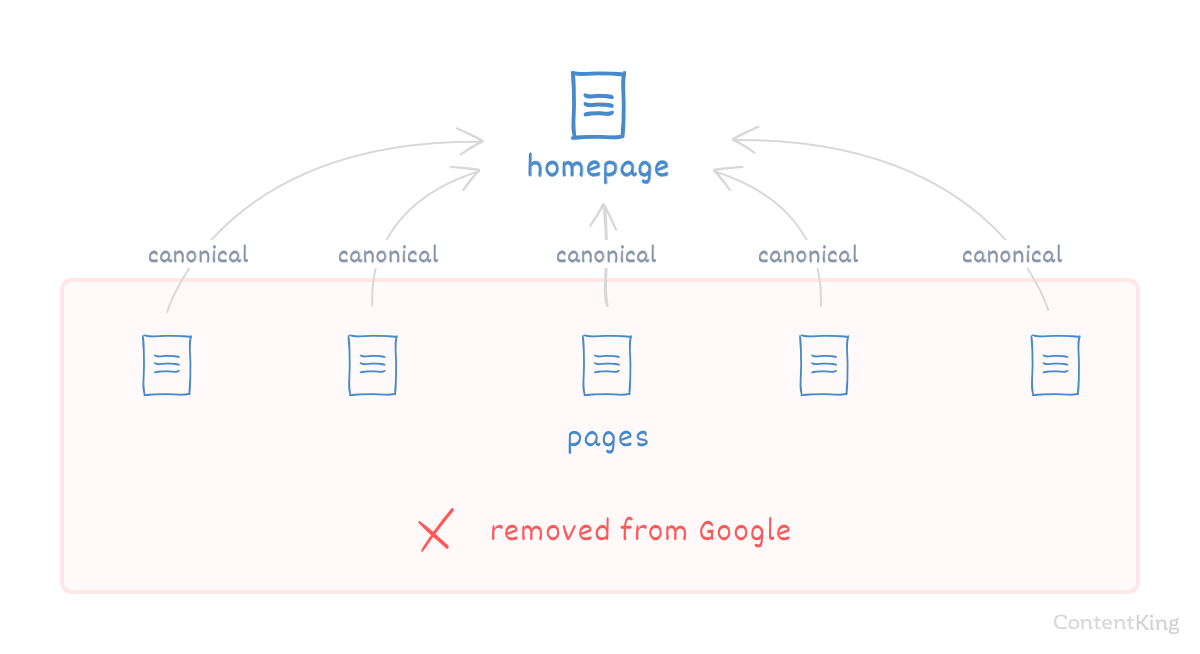
In order to fix it, the canonical URLs were updated. Pages that were causing duplicate content (opens in a new tab) were canonicalized to unique pages, while a self-referencing canonical URL was set on the rest of the pages.
This issue took three whole weeks to discover and in that time 20% of their pages had been removed from Google and organic traffic had plummeted 40%.
This was a textbook example of an SEO disaster. To make sure they find out about these issues ASAP, this website's owner signed up for ContentKing and set up alerts. Now after every release they monitor actual changes in ContentKing to see that everything goes according to plan.
2. Overwritten meta robots settings
As a rule, staging websites should never be indexed. This website owner knew this and had the meta robots tag (opens in a new tab) set up: <meta name ="robots" content="noindex, nofollow">. So far so good.
They do releases every Monday. And they're successful… most of the time.
Their latest release, however, went south and fast when the meta robots noindex directive was accidentally moved over from staging to the production website. This is the same as telling search engines: "Nothing to see here, folks! Go ahead and remove all my pages!"
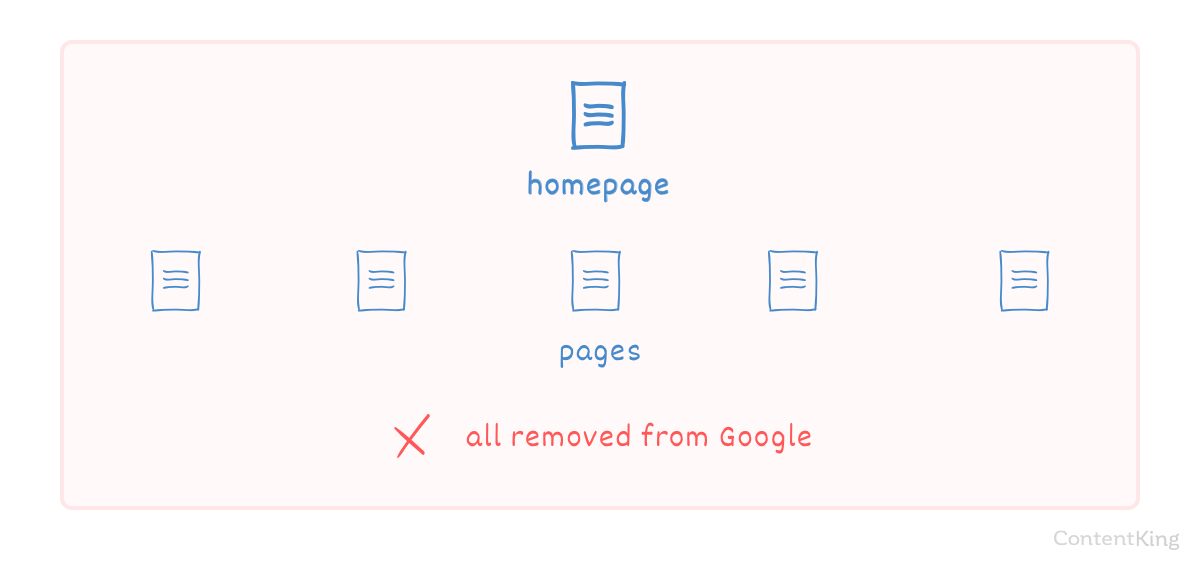
Organic traffic dropped 30%. Their agency got involved and at first they thought their client was hit with a Google penalty. Only after a thorough, time-consuming investigation did they found out that the meta robots tag was the culprit.
An issue like this isn't easy to spot by the human eye. They're only lucky that didn't use the X-Robots-Tag HTTP header (opens in a new tab) — then it would have been even harder to manually discover the problem.
In this case, finding the problem was the challenge. Once they did, fixing it just meant adjusting the meta robots settings to reflect the previous state.
Right after this disaster got to light, this website owner signed up for ContentKing and set up alerts for big changes and issues on their websites. Additionally, after every Monday release they monitor the actual changes in ContentKing. On top of that, they have the events stream set up on a 46" television in the office so everyone in the company can quickly see if anything's wrong.
3. Meta information overwritten
This website owner had a Magento website running and needed to update after a security patch. This meant that their SEO plugin had to be updated as well. The SEO plugin enables them to define titles (opens in a new tab) and meta descriptions (opens in a new tab) in bulk through templates, and also lets them overwrite those values individually.
The problem? She couldn't upgrade the plugin so her developers had to manually remove and add it. When the SEO plugin was re-added, the developers forgot to configure the meta information. At this point, the originals were gone since the SEO plugin had been completely removed and, by default, the SEO plugin shows dummy content such as:
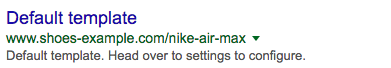
This meant that carefully crafted title and meta description for over 40,000 products and category pages were instantly replaced with dummy content.
In this case, the website owner was already monitoring her websites using ContentKing, which luckily spotted this enormous change right away.
To remedy this, the meta information settings were adjusted to reflect the previous state. A huge SEO disaster was prevented, but this had put the fear of god into the website owner.
You can imagine her relief when we rolled out the alert functionality for detecting big changes and issues in websites! Now when she wants to keep an eye out for smaller changes and issues, she goes to Tracked Changes every morning to keep her website healthy.
4. Redirection gone wrong
Four websites are running in a multi-language setup. Friday afternoon. 5 PM. And one of the developers launches an update to add some 301-redirects (opens in a new tab) and cracks a beer to celebrate the weekend. But instead of things going as planned, the redirect change accidentally triggers websites two, three, and four to redirect to website one.
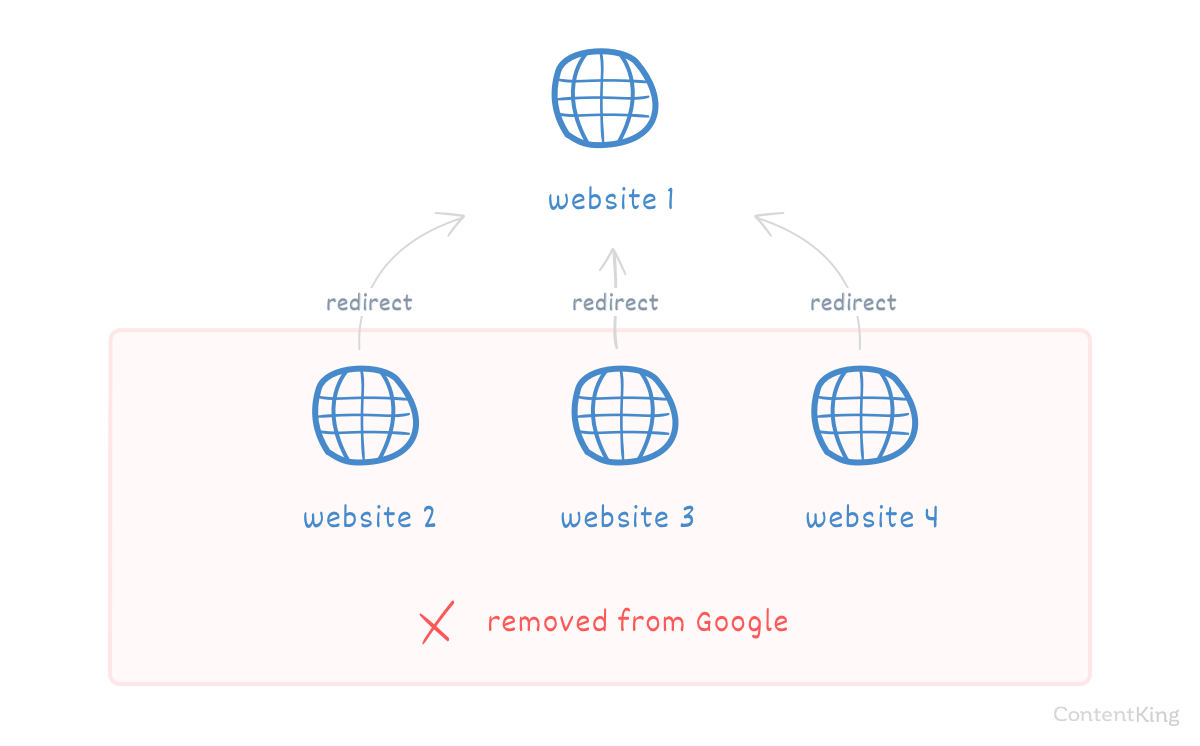
As a result, a 301-redirect signals that content has been permanently moved to another location. The developer essentially merged all four websites into one!
This SEO disaster lead to an immediate 95% drop in leads on the three websites that were affected by the faulty redirects. On Monday morning when the digital marketing manager logged into ContentKing he saw the problem right away and informed his developers.
To fix this, the developer reverted the redirect changes, and luckily before search engines processed the redirects. If it had happened any later, things could have ended a lot worse.
In order to prevent this from happening again, this website owner set up alerts in ContentKing for the entire team and the digital marketing manager has the Events screen open at all times on his second desktop screen.
5. Website launch gone wrong
After months of hard work, a new website is finally launched. The website has a different URL structure than the old one. Everyone celebrates and the website owner drives around handing out cakes to everyone involved in the project.
The URL migration was done. The catch: redirects were prepared but were never implemented.

Both users and search engines immediately start hitting 404-pages, and to make matters worse: no authority is passed from old URLs to new ones.
What follows is an instant, massive loss of traffic and revenue. On top of that, customers started emailing and tweeting about broken URLs, leading to tons bad PR!
Luckily, the developers had already prepared the URL migration. As soon as they realized it had been forgotten, they implemented it.
The website owner learned the hard way. He created a checklist to follow for website releases, both large and small. Additionally, he signed up for ContentKing and set up alerts for big changes and issues in their websites.
Conclusion
SEO is like Formula One racing. Your competitors are right behind you. One mistake and they'll pass you. And if it's a big one, you may very well lose the race and end up starting last at the next one.
SEO disasters can happen, that's a fact we all have to live with. When people are involved, mistakes get made. That's not something you can change. What you can change is how you deal with these mistakes, to prevent them from turning into disasters.


