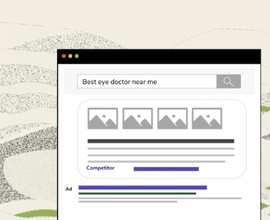Solid SEO in only 2 hours per week
Intro
Your website's SEO performance is important to your business, but you're strapped for time. You can't perform every SEO task, so you need to choose. However, what tasks have a large impact but don't require that much time?
Make no mistake, it's important to allocate sufficient resources to really excel at SEO and accomplish amazing results – but unfortunately we're not always in that position.
In this article we'll explain to you how to keep improving your SEO while spending only 2 hours a week.
The Continuous SEO Framework
The Continuous SEO Framework is a framework that we have designed that has enabled us to be thorough and fast when doing SEO and never miss important events. The most important reason for our being able to perform these SEO checks quickly was that we have automated repetitive tasks and made maximum use of alert functionality.
The Continuous SEO Framework can be broken down into three parts:
- Managing changes
- Optimize what you have
- Expand what you have
Managing changes
Change is a given fact that we have to deal with. Managing changes is about determining whether a particular change is something with the potential to turn into an SEO disaster. If it does have that potential, you need to intervene – otherwise you don't have to take action.
We can distinguish four types of high-impact events:
- Reporting
- Technical changes
- Content changes
- Authority and Links changes
In the following sections, when we talk about the time required we mean within the timeframeFrame
Frames can be laid down in HTML code to create clear structures for a website’s content.
Learn more of a week.
Reporting
Time required: 5 minutes
The first type of high-impact event is reported by your web analytics and SEO reporting tools: in its information about rankingsRankings
Rankings in SEO refers to a website’s position in the search engine results page.
Learn more, traffic, and leads:
- Rankings: check whether you see any major jumps in rankings. In order to check this quickly, make sure to join related keywords into keywordKeyword
A keyword is what users write into a search engine when they want to find something specific.
Learn more groups so you can keep track of the average position for a group of keywords, rather than individual keywords. Set up alerts for large ranking changes in your rank-tracking application. - Traffic and leads: check whether you see any changes in organic traffic or leads.
Pro tip: use your web analytics software here – set up alerts for major changes in organic traffic and leads. - Search Console/Webmaster Tools: check Google Search Console and Bing Webmaster Tools for any important messages regarding penalties or crawl issues.
Configure your webmaster tools so that you receive these messages straight to your email inbox, without having to log in. Use an email address that you check regularly. Google Search Console sends messages by default, but for Bing Webmaster Tools you need to activate this manually.
If you spot anything worrying, make sure to allocate more time to research and potentially remedy any issues. This deserves extra time, as it can be disastrous for your website's SEO.
Technical changes
Time required: 5 minutes
Technical changes occur more often than you think – especially when you expect them the least. That's why you need to be monitoring your websiteWebsite
A website is a collection of HTML documents that can be called up as individual webpages via one URL on the web with a client such as a browser.
Learn more for technical changes.
Examples of problems with a website's technical foundation:
- Accessibility: changes in robots.txtRobots.txt
Robots.txt file is a text file that can be saved to a website’s server.
Learn more. - Indexability: pages for which the indexability status has changed; changes to link relations such as the hreflang attribute, mobile attribute, pagination attributes, and AMP.
- Redirects: new redirects that have been introduced, or existing redirects that have been removed.
- 404 pages: pages that can't be found anymore, but are still linked.
Content changes
Time required: 5 minutes
Content on websites is changing constantly, and it's hard to keep track of what changes when. Even more so when you're working with a whole team of people on a website.
Examples of content problems:
- PagePage
See Websites
Learn more title and meta description: changes, non-uniqueness, having multiple copies. - h1-h6 heading: changes and non-uniqueness.
- Broken links: links that worked fine before, but are now broken.
Monitoring technical and content changes with ContentKing
Time required: 5 minutes
Monitoring websites for technical changes and content changes is one of ContentKing's core abilities. Only with ContentKing can you perform these tasks in just 5 minutes.
If you're already using ContentKing, head over to its pages overview and use the "Tracked changes" feature to see if there have been any changes:

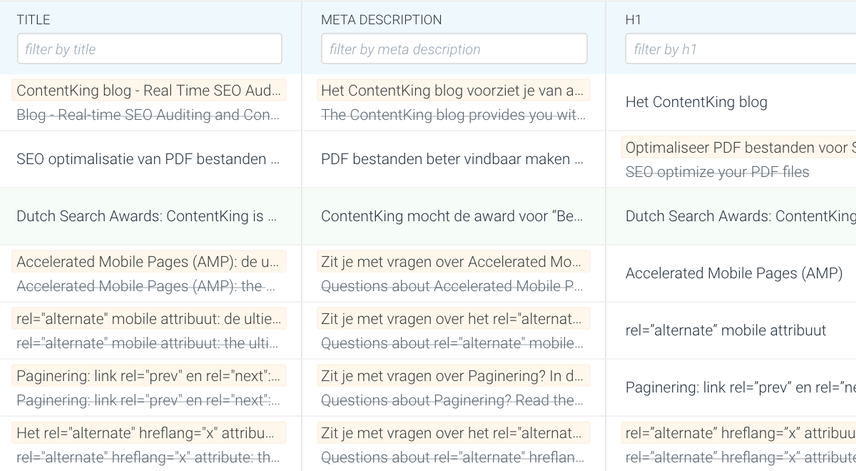
Authority and Links changes
Time required: 5 minutes
As Authority and Links have a huge impact on your SEO performance, it's important to monitor these for worrying changes.
An example of a problem with Authority and Links: lost links to your website. Try to figure out what happened and reach out to the website owner to get the link back. Set up alerts using Ahrefs.com or Majestic.com (note: these are both paid applications).
Optimize what you have
Time required: 5 minutes
When time is of the essence, focus only on optimizing your content. It doesn't require much time, and yet it does have a big impact.
Content
For all pages that should be ranking, focus on low-hanging fruit:
- Keywords: are they included in the title, meta descriptionMeta Description
The meta description is one of a web page’s meta tags. With this meta information, webmasters can briefly sketch out the content and quality of a web page.
Learn more, body content, and heading(s)? - Performance: check the click-through rate (CTR) in Google Search ConsoleGoogle Search Console
The Google Search Console is a free web analysis tool offered by Google.
Learn more. Is it lower than you'd expect? Re-write the title and meta description to make them more enticing. Use AWR's study as a reference guide on CTRs.
Expand on what you have
Time required: 90 minutes
If you're short on time, adding new features to the technical foundation takes too much time investment for the gains, so focus on expanding your Content and your Authority and Links.
Content
Here it's time-box content creation, and when you run out of time: just hit publish.
The content creation process looks like this:
- Scope: Define the goal of the article, and what target audience you're writing for.
- Keyword Research: Do quick and dirty keyword research using Google Suggest and UberSuggest, or if you have access to paid tools such as Ahrefs and KWFinder, use these to quickly build up a list of relevant keywords that you can incorporate into the content.
- Outline: write headings and briefly explain in each section what you'll explain.
- Write: write the actual article.
- Meta information: define a good title and meta description.
- Publish: just hit publish.
Authority and Links
Time required: 5 minutes
Increase your Authority and Links by promoting your content after publishing it and monitoring unlinked brand mentions.
Promoting your content: share new articles on social media and activate your network to boost it.
Pro tip: schedule future social shares for your top content.
Monitor unlinked brand mentions: The process of finding mentioned can be automated using a tool such as mention.net or RankTank's Unlinked Mentions Finder , but in a pinch you can also use an advanced Google query: "brand name" -inurl:domainname.com
Go through all of your new brand mentions and see if you've already got a link. If not, reach out and ask for it.
Conclusion
When you're on a tight schedule, and yet you still want to keep growing your SEO, you need to focus on tasks that have a high impact and don't require a massive time investment. However, the tasks that we recommend skipping when you're on a tight schedule are important. Doing SEO as we've described is not sustainable over a longer period of time.