How do I submit a URL to Google?
No one can force Google to index anything. But there are many ways to make it easier for this search engine to discover, crawl, and index your URLs. The easiest way is to submit a URL through Google Search Console’s URL Inspection Tool and ask Google to index it.
Submit your URL through Google Search Console’s URL Inspection Tool
Google Search Console’s URL Inspection tool is the fastest way to inform Google that you have new or updated content that the search engine should crawl and index.
How to submit your URL to URL Inspection Tool
- Sign in to your Google Search Console account .
- Select a property.
- Copy the URL you want to submit.
- Paste the URL into the upper part of the platform.
- Check if the URL is indexable by clicking the
TEST LIVE URLbutton.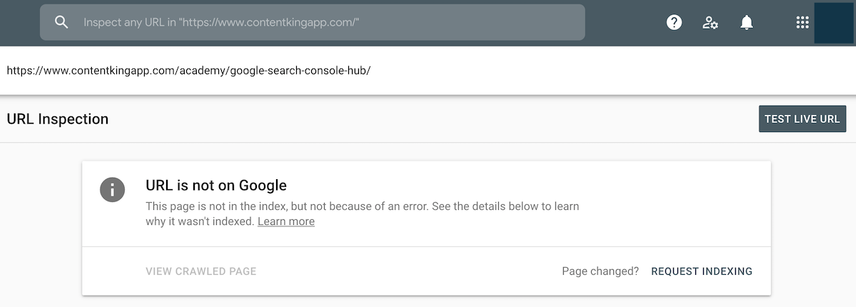
- Click the
REQUEST INDEXINGbutton.
After you take these steps, Google will add the submitted URL to its crawl queue.
You can monitor the submission’s status by pasting the same URL into the same field again. The tool will indicate whether the URL has already been discovered and crawled and – if so – when that last happened.
Create and submit an XML sitemap to Google
An XML sitemap is a quick and efficient way to signal to Google what URLs on your website should be crawled and indexed. You can even use it to indicate when the content on a URL was last modified.
To make your XML sitemap easily discoverable for Google (and get feedback on it), submit it to the Sitemap section of Google Search Console.
How to submit an XML sitemap:
- Log on to Google Search Console.
- Choose a property.
- Click the
Sitemapsbutton in the right-column menu.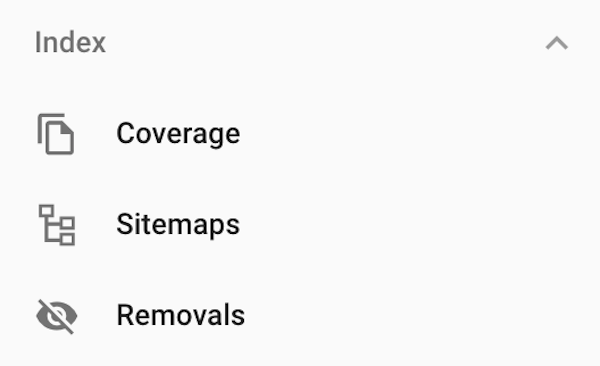
- Enter sitemap URL and click
SUBMIT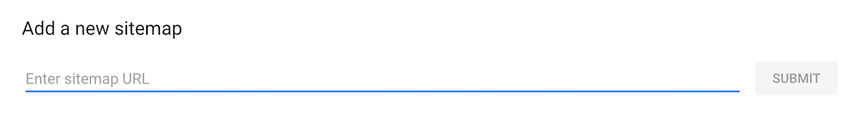
- Check the status of updated XML sitemaps.



