Submitted URL has crawl issue: what does it mean and how to fix?
The error “Submitted URL has crawl issue” indicates that you submitted a URL through your XML sitemap, and Google encountered a crawl issue when requesting it.
It's one of the least helpful errors in the Index Coverage report, as it's basically a catch all for crawl issues that don't fit other issue types.
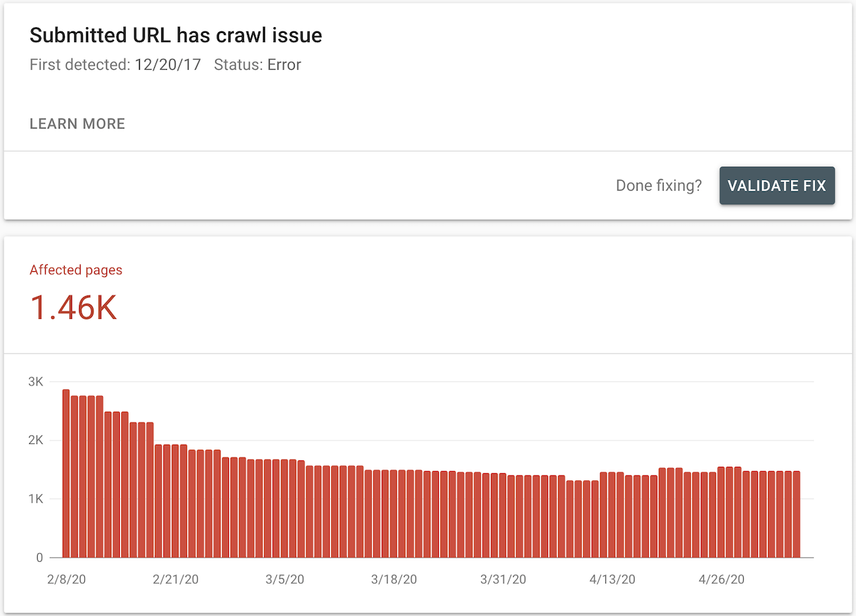
What causes crawl issues and how to fix them?
There are numerous causes for Google to encounter a crawl issue when requesting your URL, but oftentimes the issues are only temporary in nature and either go away on their own or are classified in one of the other issue types upon being rechecked by Google.
Try fetching some of the URLs listed in this report yourself using Google's URL inspection tool to see if you can replicate the issue.
Example: JavaScript redirects
We've seen a crawl issue in the wild where a site was using JavaScript redirects to forward users and search engines, based on their location, to a localized version of the site which they deemed a better fit. We replicate the situation, and having issues requesting the URL too.
Example: Google requests were being blocked
In the Twitter thread below, Ryan Jones mentions that none of Google's crawler were able to access a URL. If Google's requests are getting blocked before the web server is reached, it would probably go into the "Submitted URL has crawl issue" bucket.
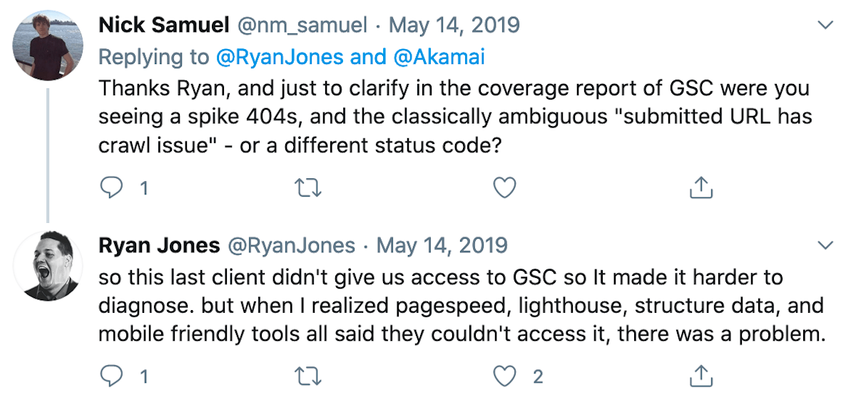
Persistent crawl issues
If these crawl issues are persistent and keep popping up, you need to investigate further. We recommend analyzing your website using ContentKing to analyze the request and response headers and full body snapshots to get to the bottom of this.



